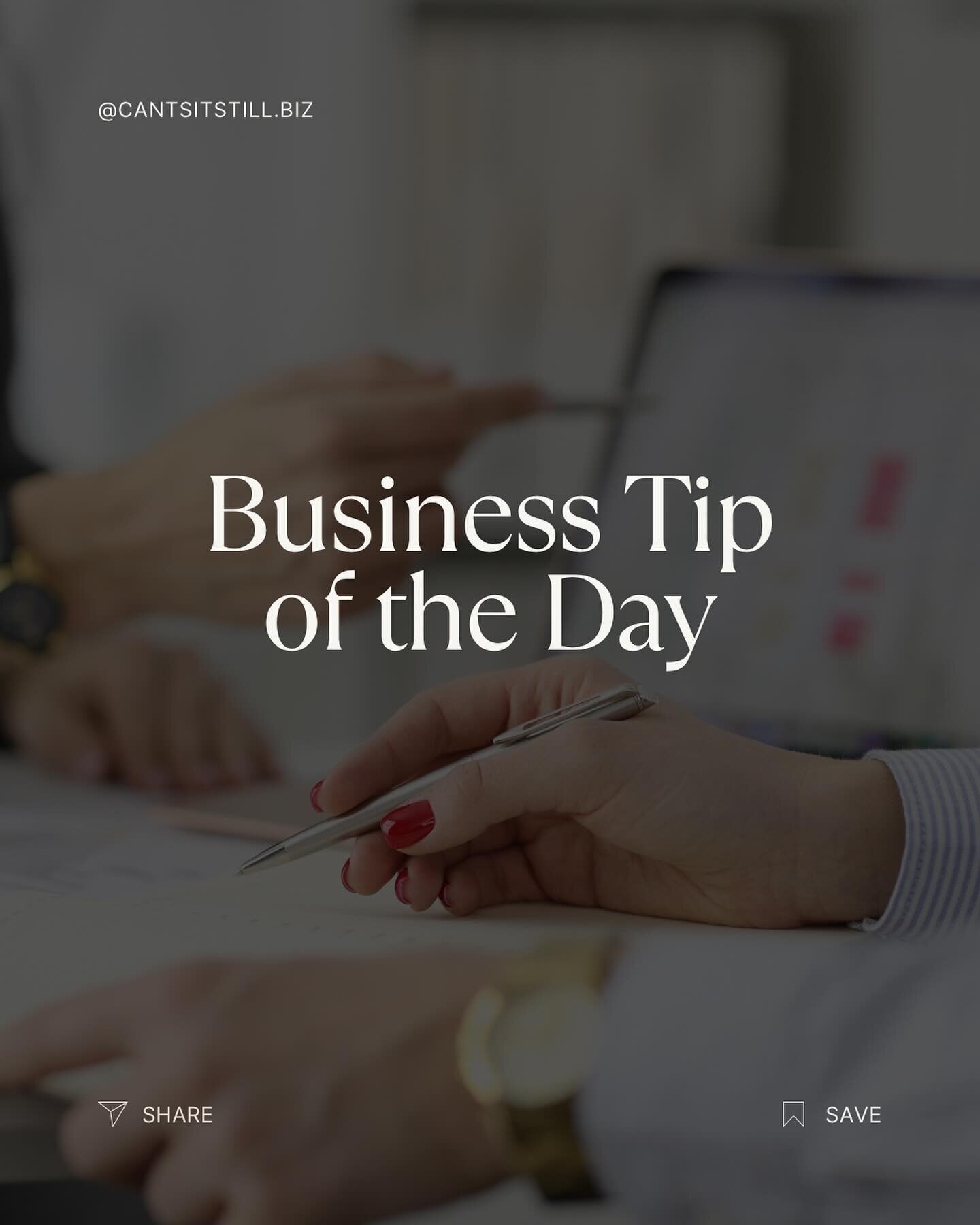Blog Post Ideas: A Guide to Discovering Trending Topics and Get More TRAFFIC!
Don’t have time to read now? Save this pin for later! Don’t miss out on this super cool strategy to help you come up with thousands of blog post ideas that people will actually read.
Are you ready to dive into the world of endless blog post possibilities? Whether you're an experienced blogger stuck in a rut, looking for fresh inspiration, or just starting out and have no idea where to begin, this guide will help you unlock a treasure trove of blog post ideas that resonate with your audience. This is what I do to find more blog post ideas - and it’s helped me with my “beginner” stages, and kept me out of the rut that so many bloggers experience.
So let’s get started!
Step 1: Start with a Search
The first step in brainstorming blog post ideas is to start with a search. Use search engines like Google and Pinterest to explore topics related to your niche. Pay attention to the suggested search queries and related searches at the bottom of the page. This can give you insights into popular topics and keywords that people are actively searching for.
**Pro tip: write down those phrases and include them in your post if it makes sense!
Step 2: Explore Google Trends
Google Trends is a powerful tool that provides data on the popularity of search queries over time. Use it to identify trending topics within your niche. Look for keywords and topics that are on the rise or experiencing seasonal spikes in interest. This can help you capitalize on current trends and capture the attention of a larger audience.
*Note: Sometimes it may not be popular on Google but it may be popular on Pinterest, so it’s important to look at both. If you’re trying to rank higher on Google and the keywords and phrases aren’t showing up, it’s because not enough people are Google searching that phrase, so it’s best to move to another topic.
Step 3: Tap into Pinterest Trends
Pinterest is a goldmine for discovering what's trending visually (for niches like travel, DIY, craft, fashion, beauty, food, etc.). But if this platform is something your audience uses (which is true in most cases) then you also want to look here for trends rather than only using Google. Explore Pinterest Trends to see which topics, keywords, and visuals are gaining popularity. Pay attention to popular pins, boards, and categories within your niche. This can inspire unique blog post ideas that resonate with Pinterest's active user base.
Let’s look at an example!
Looking at “blog post ideas” in Google isn’t popular, and hasn’t been for a while. We know this since Google Trends is saying there isn’t enough data to show. That means my audience isn’t super active in searching these topics in Google, but let’s see what Pinterest says.
When we do the same search in Pinterest Trends, we find that there is a lot more interest in this topic. The date range is over the past year and it shows its search trend since 4/12/2024. It was more popular at the beginning of January but has slowly gone down in interest.
I have another trick up my sleeve that you could try too.
In Pinterest, start searching your keyword or phrase, and then take note of all the other things that pop up. If it’s a phrase, you can type a word or two at a time and write down all the related items that come up. Those are other popular searches. You can choose to use them as keywords and/or compare those topics in Pinterest/Google Trends and see what is most popular - or rising in popularity.
Here is an example of searching my keyword phrase “blog post ideas” into Pinterest. You can see other items related to that search. If I was also talking about design layout in this post, I could make sure to use that phrase in this post, and as a keyword in Pinterest ads.
Step 4: Document Your Ideas
As you explore different sources for blog post ideas, keep a document or spreadsheet to organize and track your ideas. Include details such as the topic, relevant keywords, potential angles or perspectives, what you will promote in the post, and any additional notes or sources of inspiration. This document will serve as your creative hub for brainstorming and planning future blog posts.
Step 5: Refine and Prioritize
Once you have a list of potential blog post ideas, take time to refine and prioritize them. Consider factors such as relevance to your audience, SEO potential (using tools like keyword research), and your own expertise or passion for the topic. Focus on ideas that align with your blog's theme and goals while also catering to what your audience wants to read.
Step 6: Create Compelling Content
With your refined list of blog post ideas, it's time to start creating compelling content. Use a mix of engaging storytelling, informative insights, visuals, and multimedia elements to bring your blog posts to life. Incorporate relevant keywords naturally to improve SEO and attract organic traffic from search engines.
Step 7: Monitor Performance and Iterate
After publishing your blog posts, monitor their performance using analytics tools. I suggest using Google Analytics as well as your blog platform’s analytics. Pay attention to metrics like page views, engagement, and conversion rates. Use this data to iterate and optimize your content strategy over time. Experiment with different types of blog posts, topics, and formats to keep your audience engaged and coming back for more.
By following these steps and leveraging tools like Google Trends and Pinterest Trends, you'll be able to consistently come up with fresh and relevant blog post ideas that resonate with your audience and drive traffic to your blog. Happy blogging!
Bloggy Chit-Chat
I want to hear from you! What’s your favorite method for brainstorming blog post ideas? What other things have you learned? Do you rely on search engines, social media trends, or a combination of both? Share your ideas or other questions you may have in the comments below!
Browse around and learn something new for your blog!
Follow my new Instagram account!