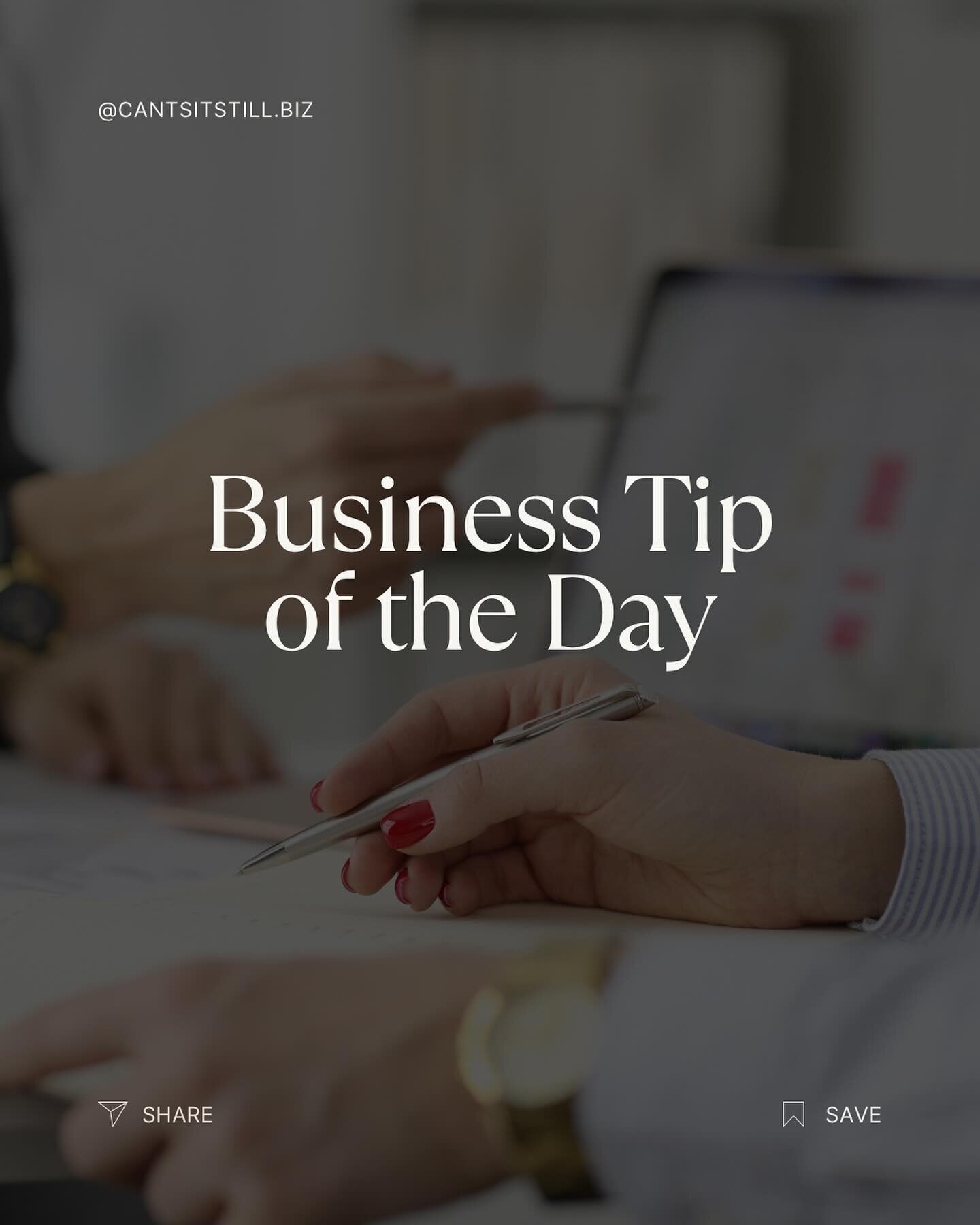Mastering Pinterest: A Comprehensive Guide for Bloggers
Don’t have time to read this now? Save this pin for later for a better time to read it. There’s some pretty great stuff in here.
Pinterest has become a powerhouse platform for bloggers, offering a wealth of opportunities to showcase content, drive traffic, and engage with audiences. In this guide, we'll delve into the essential aspects of Pinterest and how to leverage its features effectively to promote your blog.
Understanding Pinterest Basics
Before diving in, let's understand the basics of Pinterest. It's a search engine (NOT a social media platform) where users can find and save ideas on various topics, organized into boards. Keywords play a crucial role here, as they help users discover your content when they search for relevant topics.
Creating a Compelling Profile
Your Pinterest profile is your digital storefront. Optimize it by using a clear profile picture, a descriptive bio including keywords related to your blog niche, and a link to your blog for easy access. This sets the stage for attracting the right audience to your boards and pins.
Boards: Organizing Your Content
Boards are like containers for your pins, so organize them strategically. Use descriptive board names and keywords to make them easily searchable. Also include keywords in the descriptions of the boards - to help increase their visibility. Create boards that align with your blog's topics and interests to attract followers interested in your content.
Pinning Strategies for Success
When pinning, focus on quality visuals and engaging descriptions. Incorporate relevant keywords in your pin titles and descriptions to improve discoverability. Consistency is key, so aim for a regular pinning schedule to keep your audience engaged.
Group Boards and Collaboration
Joining group boards expands your reach by exposing your pins to a wider audience. Look for active group boards in your niche, follow their rules for pinning, and contribute valuable content. Collaboration can lead to increased visibility and engagement.
Pinterest Analytics for Insights
Utilize Pinterest Analytics to track your pin performance, understand audience demographics, and identify popular pins. This data-driven approach helps you refine your pinning strategy, create content that resonates with your audience, and optimize for better results.
Promoted Pins for Targeted Exposure
Consider using Promoted Pins to reach specific audiences and boost visibility. These paid pins allow you to target users based on interests, demographics, and behaviors, maximizing your blog's exposure to potential readers and customers.
Integrating Pinterest with Your Blog
Integrate Pinterest into your blog by adding Pin It buttons to your images and encouraging readers to save and share your content. This creates a seamless experience for users to discover and engage with your blog content on Pinterest.
Engaging with the Pinterest Community
Engagement is key to building a presence on Pinterest. Like, comment, and repin content from others in your niche to foster connections and attract followers. Participate in trends and discussions to stay relevant and increase visibility.
Optimizing for SEO on Pinterest
Optimize your Pinterest profile and pins for search engines by using relevant keywords in titles, descriptions, and board names. This improves your chances of appearing in search results and increases organic traffic to your blog through Pinterest.
Elevating Your Blog with Pinterest
By mastering Pinterest and implementing effective strategies, you can elevate your blog's visibility, drive targeted traffic, and engage with a community of like-minded individuals. Stay consistent, stay strategic, and watch your blog flourish on Pinterest's dynamic platform.
What other things do recommend doing with Pinterest? Let me know in the comments below!
Browse around and learn something new for your blog!
Follow my new Instagram account!